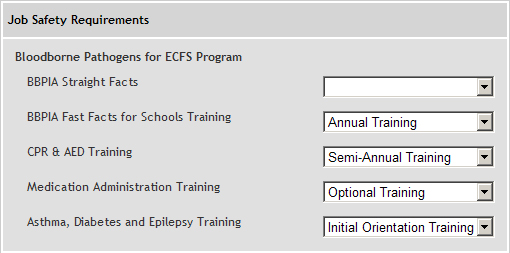In the Organization Manager:
In the Job List Select the Job Title to be assigned training
In the Job Manager page select:
The Job Safety Requirements Page appears with a list of Written Plans and associated Training Courses. You can decide which courses will be required for each Job Title.
Since some Job Titles are likely to have the same or similar Training requirements you can choose to copy Job Training from other Job Titles to save time.
Note: Once you have copied a Training Schedule you can still update current Job Safety Requirements as necessary.
Use the Job Safety Requirements List to update Training.
In the Dropdown Menus hoose from:
Annual Training: Users need to complete training yearly.
Semi-Annual Training: Users need to complete training twice per year.
Optional Training: Users may complete training but is not required.
Initial Orientation Training:
Note: If Training is not required leave the space blank.
to save changes and return to the Job Manager page.
Related Topics:
Registering Students for a Course
Assigning Training to Job Titles
How to manage Job Descriptions
How to view job descriptions and JSA's
How to create a Job Descriptions page on your website