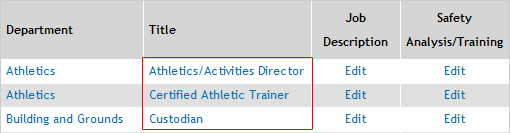In the Organization Manager:
Select Job Descriptions & JSAs:
Click on the Job Title to edit.
Select Edit Detail
Enter a Job Title and a Building Name/Location for the Job.
Note: You will need to have building information entered into the system.
More information on adding buildingsClick
to save your changes and edit the Job details.
Click
to exit without saving your changes.
Related Topics:
How to manage Job Descriptions
How to assign Training to Job Titles
How to view job descriptions and JSA's
How to create a Job Descriptions page on your website