Assign Training to a Single User |
1) In the Organization Manager Select Users:
![]()
The User List page appears.
2) Click on the Edit Icon: ![]() in the row of the user you want to assign training.
in the row of the user you want to assign training.
On the User Administration page click on View Courses:
Note: You do not need to check the checkbox. This is for new users only.
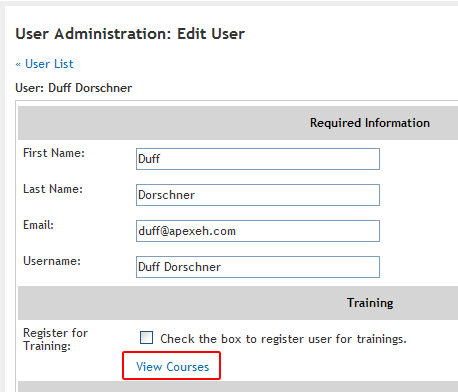
The Course Registration Page appears:
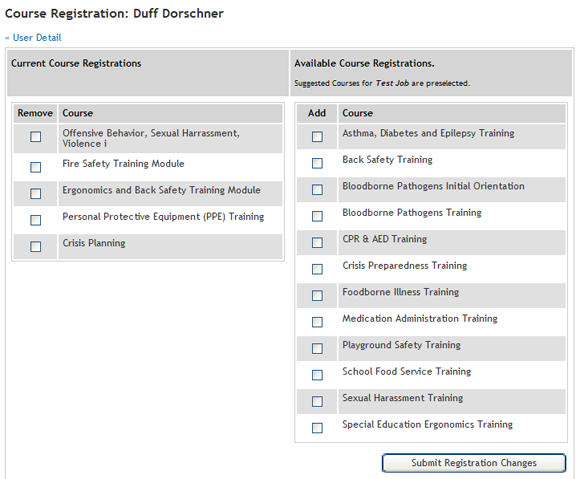
The left column shows currently registered courses for the user. To Remove Course Registration: Check the boxes in the Left Column. |
The right column shows available courses that are not currently registered. To Assign Course Registration: Check the boxes in the Left Column. |
Note: You may assign and remove multiple courses at one time.
Click on the Submit Registration Changes button to save and exit.
Note: Registration will be set with a due date 6 months from the present date.
Related Topics:
Registering a job, department or entire organization for Training
How to manage Job Descriptions
| Back to Top |