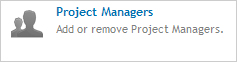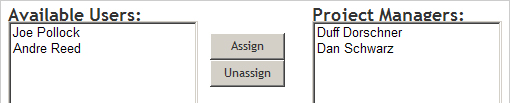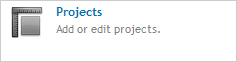Assign Project Managers for the Organization. For each individual Project you can then assign a Project Manager from users in this list.
Assigning Project Managers for the Organization
In the Project Manager:
Select Project Managers
The Project manager Assignment Page Appears.
Assign Available Users as Project Managers by highlighting their names and clicking:
Remove Project Managers highlighting their names and clicking:
Assigning a Project Manager to a Project
Note: You must have Project Managers assigned for your Organization before you can assign a Manager for an individual Project. Help
In the Project Manager:
Select Projects
In the Project List click on the Edit Icon
In the Project Detail page choose a Project Manager from the dropdown list.
to save and return to the Project List.
to exit without saving.
Related Topics: