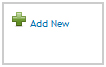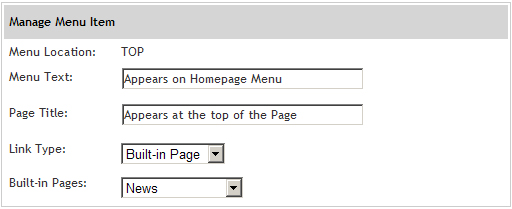In the Website Manager:
Select Menus
In the Menu List select
The Manage Menu Item page appears.
Menu Text: Appears on the homepage menu. (Required)
Page Title: Appears in the the web browser titlebar for the page. If left blank the titlebar will read "Untitled".
Link Type: Built-in Page
Built-in Pages: In the drop-down menu choose News.
Note: The News Page will contain News items you have created and will automatically update when News items are added, edited or deleted.
to save changes and add the News link to your homepage menu.
to exit without saving your changes.
Related Topics:
How to add, edit and delete news items