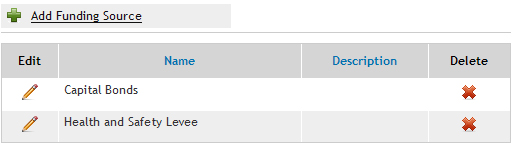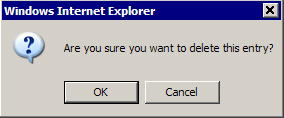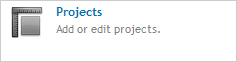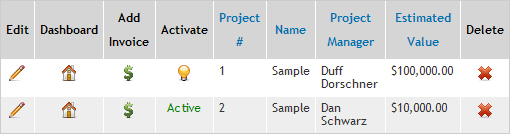Add, edit, or delete a Funding Source
In the Project Manager:
Select Funding Sources
The Funding Source List Appears
To add a Funding Source select:
To edit a Funding Source select:
To delete a Funding Source select:
A New window appears:
to delete the Funding Source.
to return to the Building List without deleting the Building.
Assign Funding Sources to a Project
In the Project Manager:
Select projects
The Project List appears.
Select the Dashboard Icon
Related Topics: