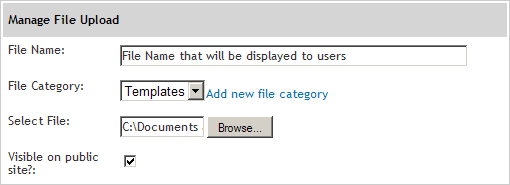Uploading Files
In the Website Manager:
Select Files
Select
The File Upload Page appears.
File Name: This is the name of the file that will be displayed to users.
File Category: Organize files by assigning them to file categories, much like folders on your desktop.
How to add a new file category
to search for a file on your computer or server to upload.
Visible on public site? Check this box if you want the file to be displayed on the Public File Page. Uncheck it to keep the file visible only for administrators.
to upload the selected file.
exit without saving.
Editing and Deleting Files
In the Website Manager:
Select Files
Editing a File:
Click on the Edit Icon
to the left of the File Name. Follow the same steps as when creating a new file to edit.
Note: The File Category and Select File sections will be blank. You do NOT need to re-enter this information if you are not editing it.
Deleting a File:
Click on the
in the right column of the File Upload List.
A window will appear asking:
"Are you sure you want to delete this entry?"
to delete the File.
to return to the File List without deleting the file.
Related Topics: